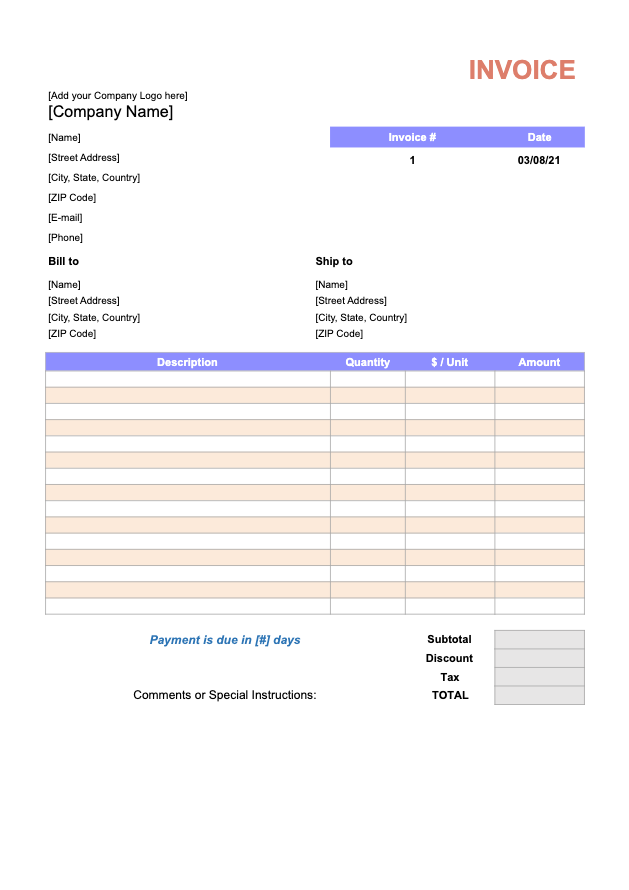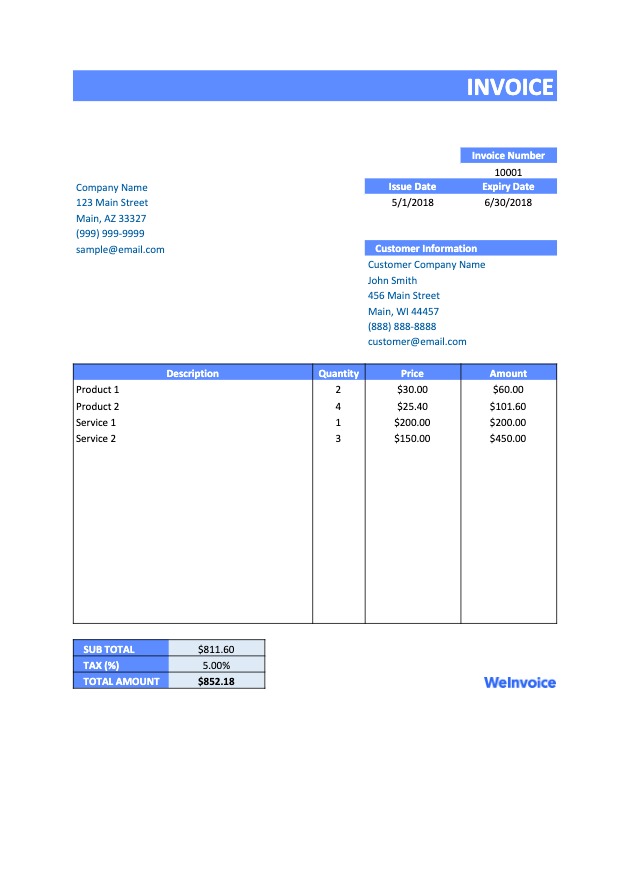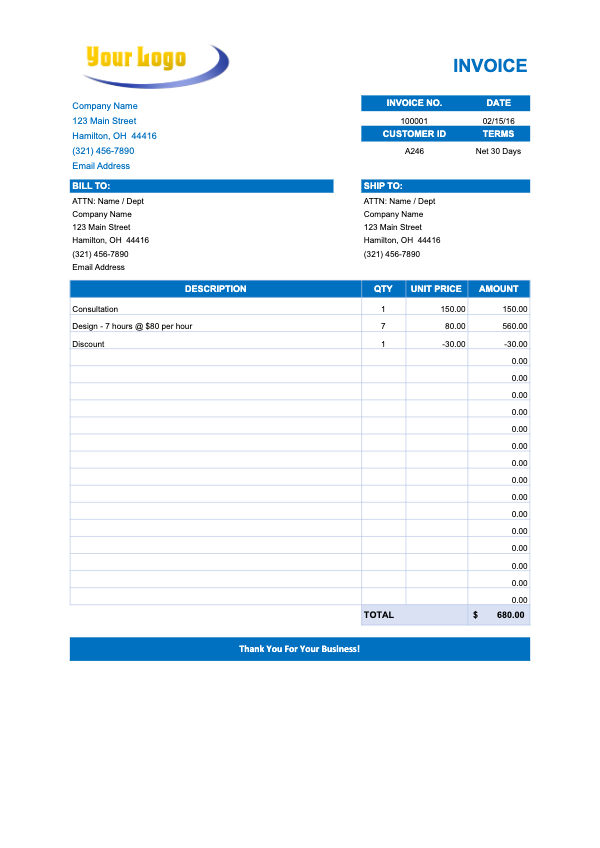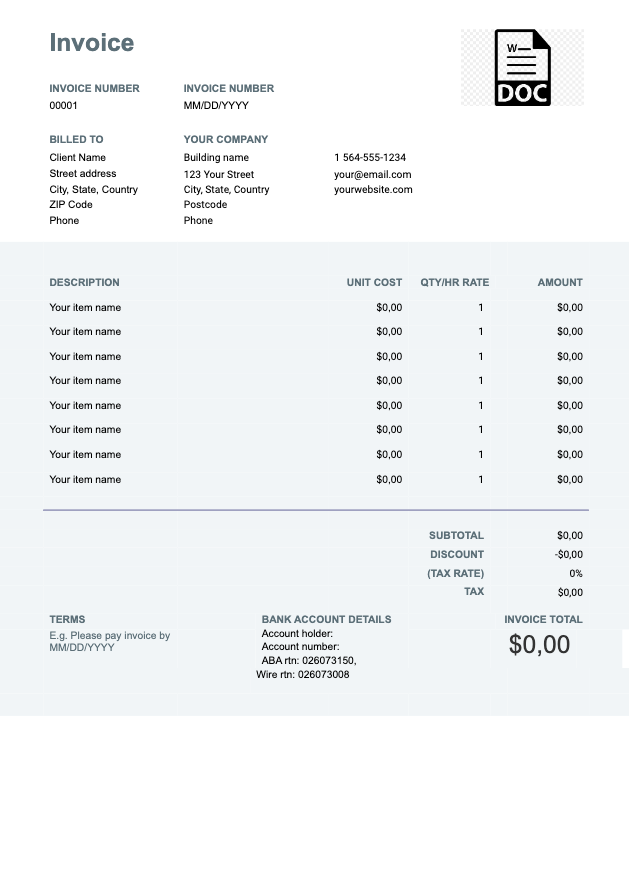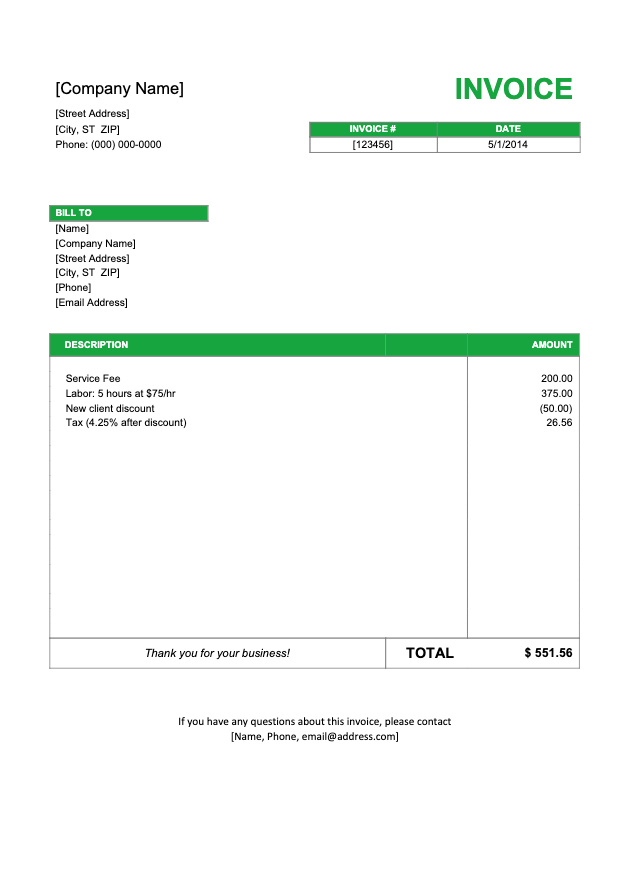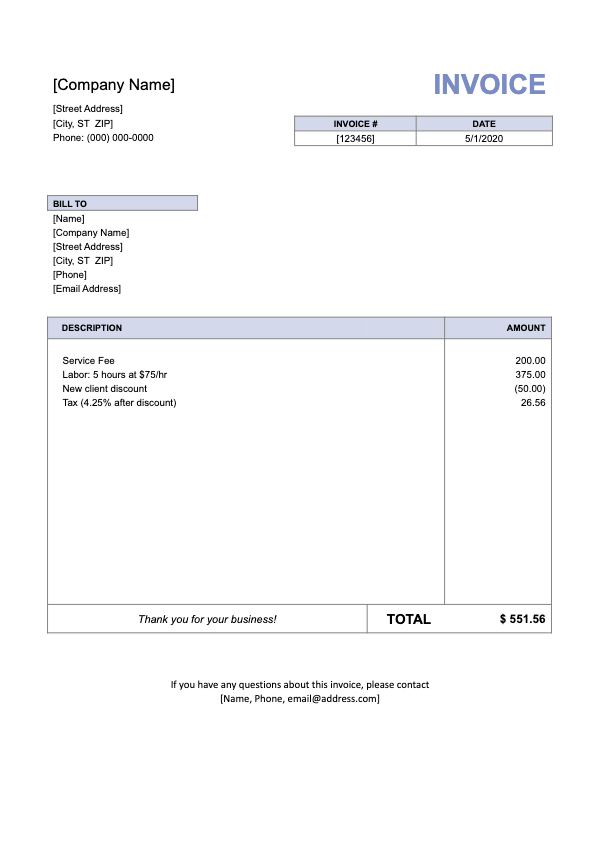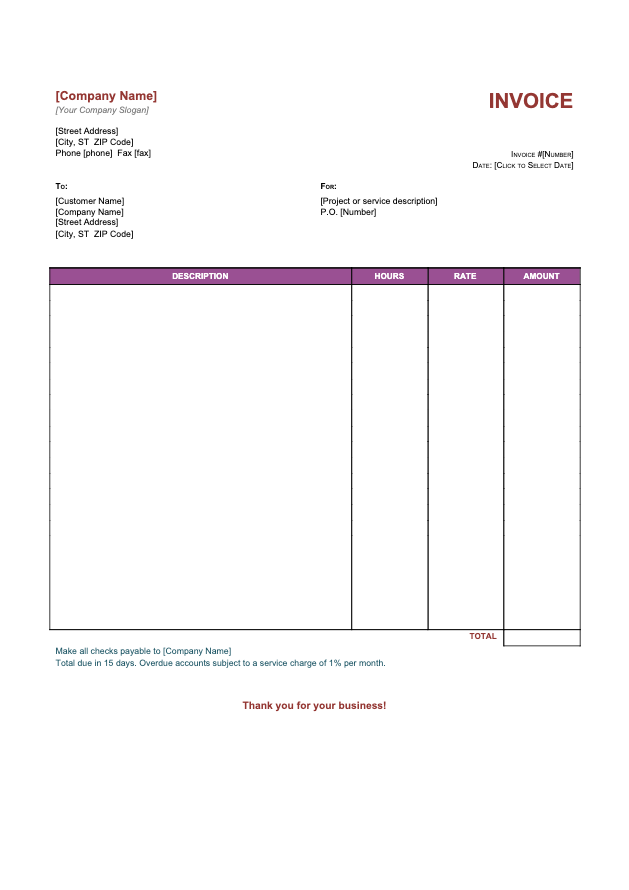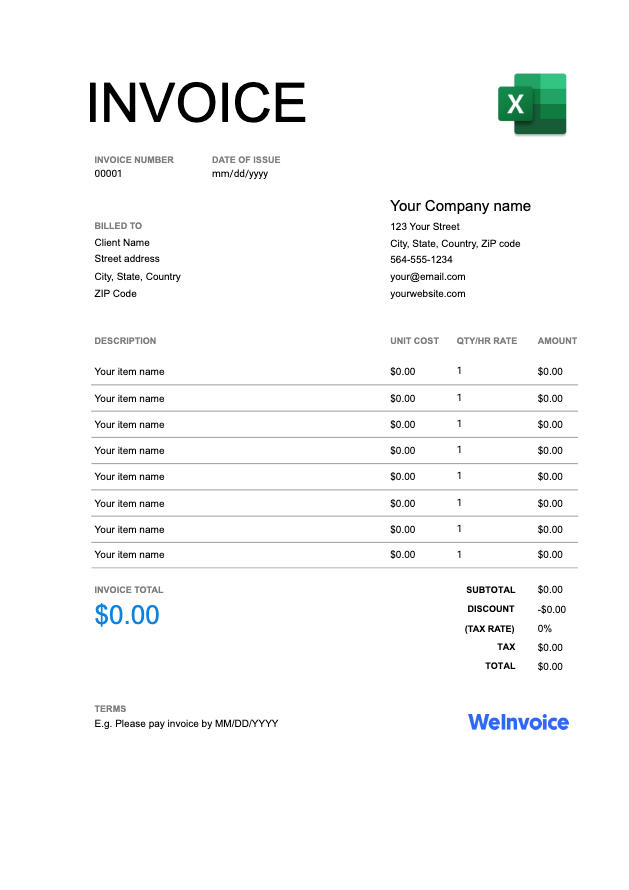
Download Contractor Invoice Templates for Free
It is important to draft a contractor invoice since unlike a company’s employee, contractors do not get automatic payment through a company’s payroll system. Download a contractor invoice template now at WeInvoice to customize.
What Is a Contractor Invoice?
A contractor invoice is a document drafted by a contractor to request for payment for the services or supplies he/she made to an individual or firm. It is an official and professional way of requesting for payment for the work done for a client.
This contractor invoice is designed and developed to project the amount of work done, the hours spent, the milestones reached, payment terms, due date for payment and discount (if applicable).
A contractor invoice should not be mistaken for a quote. While a quote is an estimate of what the job could cost, an invoice is the amount owed for a job already executed.
Also, while contract agreements can be reached over a gentlemanly handshake, a verbal invoice isn’t recommended. To avoid conflicts with clients, delay in payment and protection of the contractor’s right to payment, it is important to prepare an invoice in black and white.
What Should Be Included in a Contractor Invoice?
The entries made on a contractor invoice would generally depend on what kind of task the contractor is to carry out.
For instance, a building contractor may have fields for material supplies, manual labor and equipment hires while a freelancer may include entries for hourly writing fee or a singular entry for his/her flat rate price instead.
That said, there is certain information that must be included in any contractor invoice regardless of who’s using it. They include:
- Invoice number
- Company details
- License information for the licenses held (if any)
- Client’s details
- Invoice date
- Goods and services description
- Payable amount
- Payment terms
- Shipment details
Why And When Do You Need a Contractor Invoice?
Contractor-client relationships are very delicate ones and should be treated as so. To square away any misunderstanding, shady dealings, cutting corners and falsified claims, both parties must keep records. One such recognized record is a contractor invoice.
Here’s why you need a contractor invoice
- To prevent disputes
- It serves as a payment reminder to the client
- Helps in record keeping
- Iron out any issues that might have been misunderstood during oral communication
- Aids quick payment
In reality, a contractor is expected to send the invoice as soon as the job is completed. Surely, drafting one takes time but delaying it could make both contractor and client lose track of how much work has been done and what’s owed.
A week’s delay in invoicing doesn’t necessarily translate to a week delay in payment. It could even take more time. Drafting an invoice early is the only sure-proof way to get paid on time.
Developing a contractor invoice is easier if you are working with a template. WeInvoice has a loaded gallery of free customizable invoice templates you can work with. You may also choose to draft one yourself using WeInvoice invoice generator or use any of its printable invoice templates if you want a physical invoice.
How to Invoice as a Contractor?
It’s an established fact that invoices are important tools for tracking transactions and hence, must contain some particular billing information. If you still need help with how to invoice as a contractor, this guide is for you. Here’s how to invoice as a contractor:
Give your invoice a proper heading
To avoid any form of conflict, you must eliminate every shade of ambiguity. One way to do so is clearly indicating in large, bold font that the document is an invoice. Atop the document, you should have the inscription “Invoice.”
Enter your business information
The invoice header should also contain your business’ logo, name, location address, email address and phone number.
Enter client’s contact details
Just below your business information, insert your client’s contact information. This contact information should be the client’s billing contact. In some cases, this billing contact may be different from the company or client’s office address.
Assign invoice number
Assign a unique invoice number to each invoice document you draft. This will aid record keeping and sorting out issues should any issue arise post-delivery.
Include invoice date
Enter the date the invoice was issued at the top section of the document.
Describe in detail the services provided
In a table of four columns, itemize the services provided. The first column should carry the “Description" tag, describing in detail the products or services delivered. The second column indicates the quantity of products delivered or the number of hours worked. The third is the rate per unit and the fourth column is the subtotal for each item on the invoice.
Enter the payment terms
Insert the payment terms including the agreed payment method,
Include the amount due for payment
Add the subtotal of each item/service on the invoice to get the sum total. This sum total may differ from the payment due. The payment due should reflect the VAT charged on the products and the discount given on the total order if applicable.
Write the payment deadline in clear language
To reduce the chances of being misunderstood, write specifically and in bold font what date you expect to be paid. For instance, “Payment Due January 21" is likely to be better understood than “Payment Due In Two Months.”

Make an Invoice with WeInvoice
Design your own business invoice and add as many customizations as you need in your invoice. Improve the efficiency of your business by using a quick and easy invoice generator service from WeInvoice.
With the right invoicing system in place, you can promote a healthy relationship between you and your client, one where you make excellent deliverables and get paid on time. WeInvoice can help you create this invoicing system. On the platform are free downloadable contractor invoice templates you can work with.