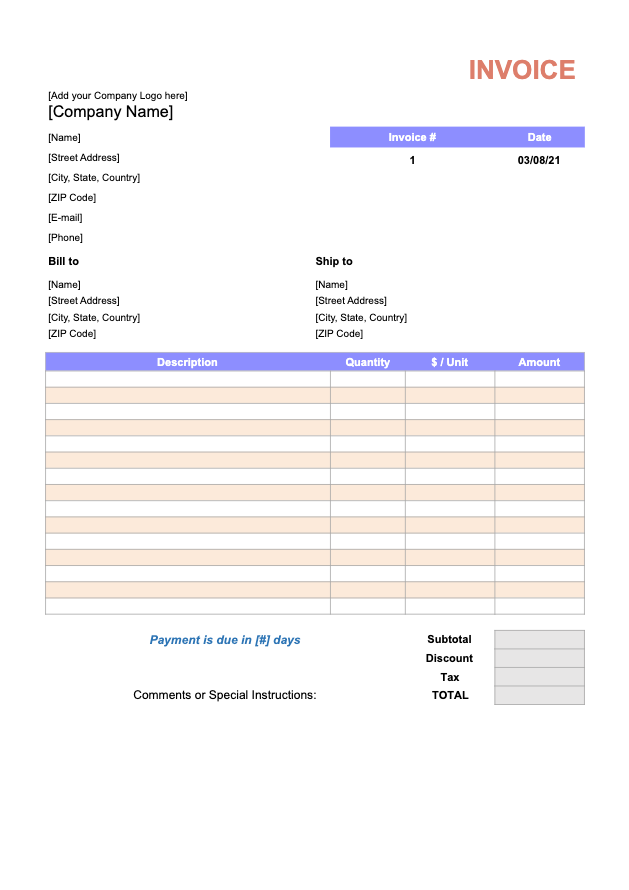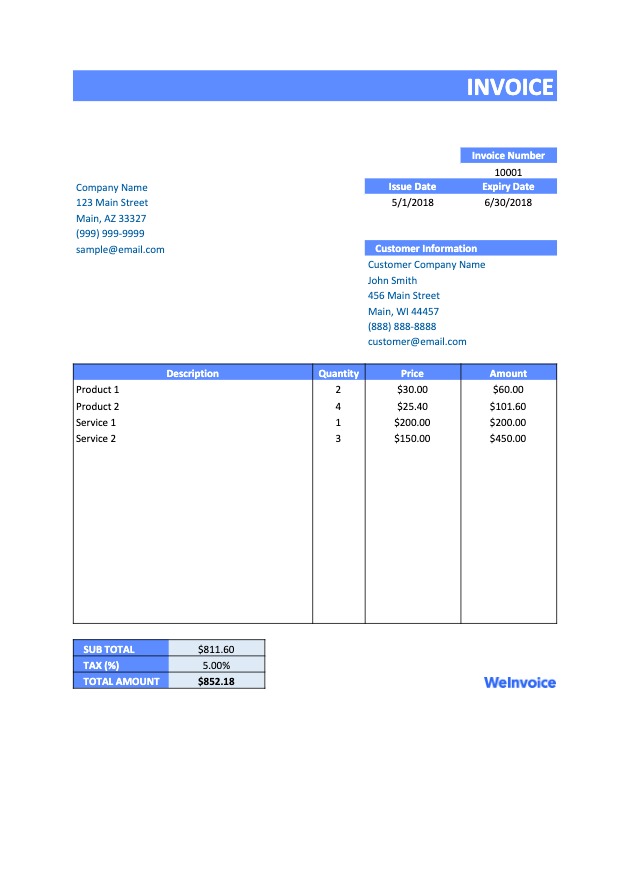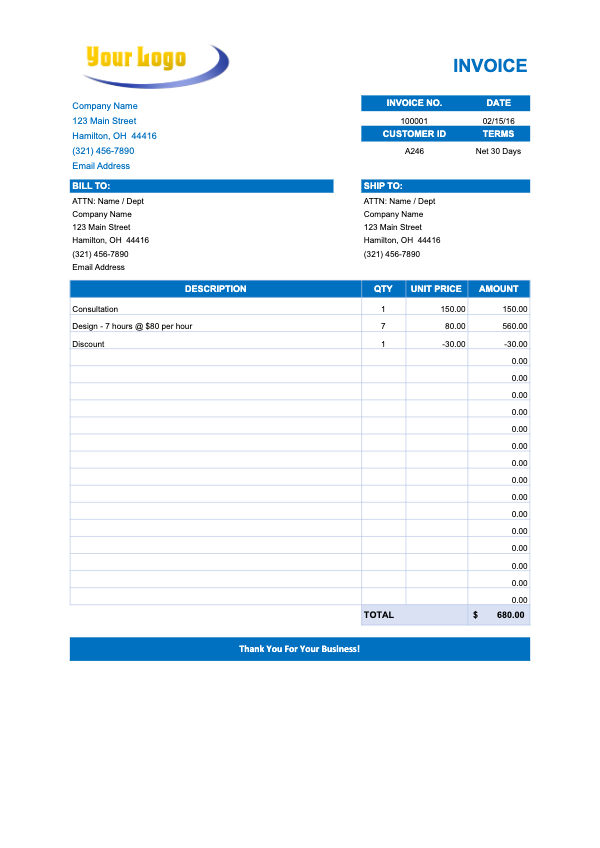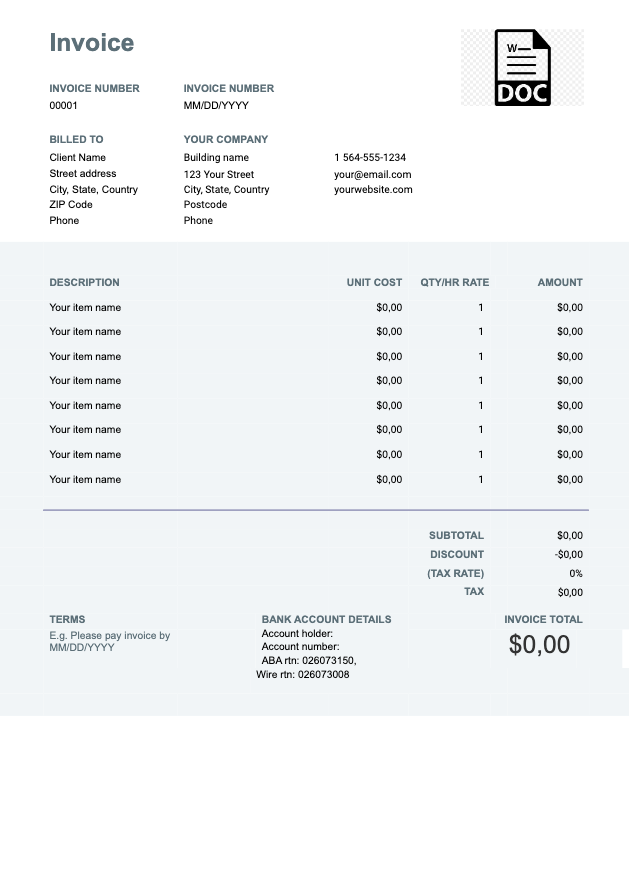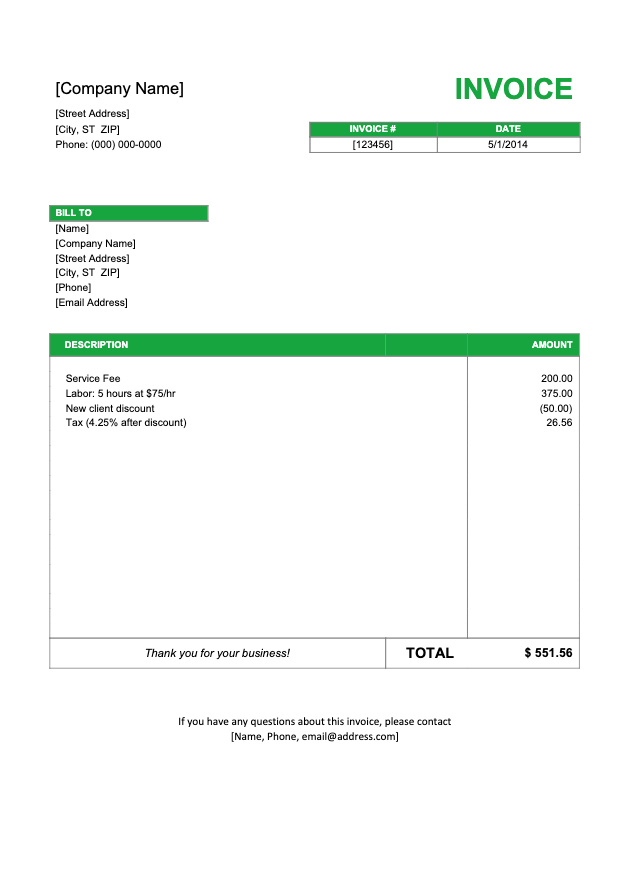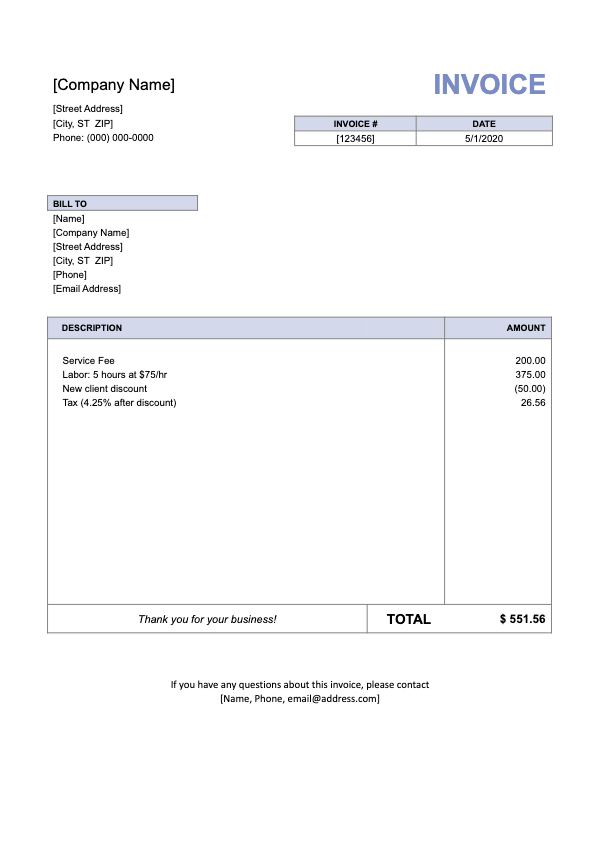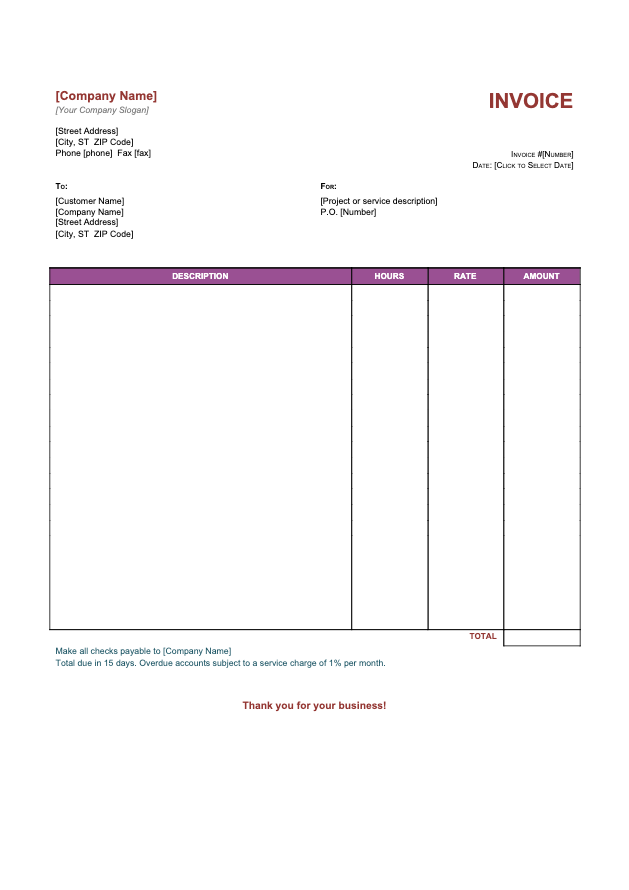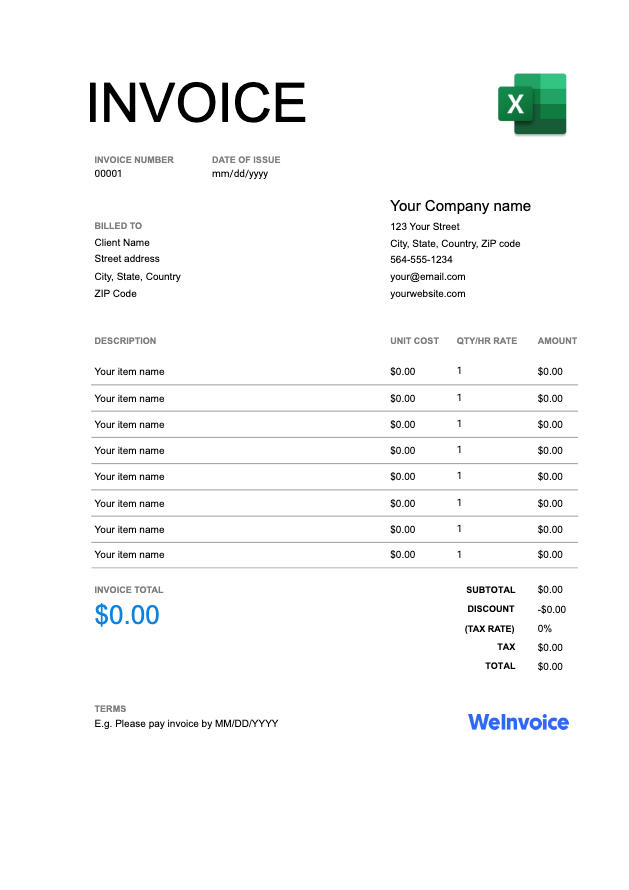
Download Microsoft Office Invoice Template for Free
Professionally looking invoices will impress your clients and improve your business’s image. Create an efficient invoice and customize it to fit your specific needs perfectly. Download the Microsoft Office invoice template for free from WeInvoice and start issuing the improved version of your bills as soon as possible.
What Is a Microsoft Office Invoice?
An MS invoice is a handy tool that can help you get paid for the excellent services you have provided and for all the effort you put into making your clients happy. It’s the document that maintains a good relationship with your partners and also plays a part in representing your company’s image.
The MS Office invoice provides your clients with all the relevant information that they need to make the payment. It shows them precisely what they are paying for, the detailed costs, but also the due date and the payment methods that are available.
Once stamped and delivered, your Office invoice will be the written proof of the transaction between you and a particular client. As such, it has a few key elements that help to identify each transaction with precision. If you are selling specific goods, every item that’s part of the purchase is clearly listed, along with the quantity and the price.
If you’re a service provider, the MS invoice mentions every service and the related information necessary to calculate the total cost.Overall, the invoice represents a written record of the sale. It lets your client know the exact amount they need to pay, but at the same time, it’s an essential part of your business accounting.
Why Use a Microsoft Office Invoice?
Your invoice is more than just a presentable document you use to create a professional image for your business; its functionality is also important. Billing is a crucial part of any business because if you’re not correctly paid for your hard work, it’s challenging to stay on track and keep your business growing.
That’s why a Microsoft Office invoice template is extremely helpful. It helps you outline every essential part of the transaction, to keep things entirely clear and not leave anything overlooked. The last thing you need is a confusing or incomplete invoice because that means you may not receive all the well-deserved money. And an efficient MS invoice ensures you are collecting all the due amounts on time.
MS Office invoice templates have quite numerous benefits, apart from making sure you are paid for the items you sell or the services you provide. Here is why using an Office invoice template is a good option for your business:
- You can bill your clients accurately and get full payment for your effort
- Your relevant financial information is well stored
- It’s easier for you to keep track of the payments your clients need to make and make sure they don’t miss the deadline
- The Office invoice template helps you keep a tight record, which will be essential when it’s tax time
- It makes it easier to closely monitor your debtors and the balances that haven’t been paid off yet
- Microsoft office invoice templates accurately list all the charges, as well as the connected deliverables or services
- Bookkeeping becomes organized and effortless
MS Office invoice templates also include clear and complete payment instructions; it’s a formal and efficient way of providing your clients with all the necessary information, thus minimizing the risk of delayed payments.

Make an Invoice With WeInvoice
Design your own business invoice and add as many customizations as you need in your invoice. Improve the efficiency of your business by using a quick and easy invoice generator service from WeInvoice.
What Should Be Included in a Microsoft Office Invoice?
Using an MS Office invoice template is the easiest way to make sure the document you create is complete and that you will have no problem getting paid for your work. And you will find it’s straightforward and efficient; it will basically do half the work for you. Once you download the free Microsoft Office invoice template, all you have to do is fill in all the sections correctly.
To help you check if your invoice is complete, here are the elements that must be included in any MS invoice:
- The name of your business, branding details, and your contact information
- Your client’s information: name, name of their business, and contact information
- The number you have assigned to the invoice
- The Office invoice’s issue date and the due date for the payment
- A detailed description of the goods sold or services provided and the cost for each item
- The total cost once you add everything up
- The payment terms or other pieces of information you consider relevant to the transaction
Once completed, you can send the MS invoice to your client by email and also save it for your accounting records.
Conclusion
MS Office invoice templates are so handy and user-friendly, they will make invoicing easier than you may expect. With such tools at your disposal, you won’t have to outsource this part of your business; you can do it yourself free of charge. All you need is a high-quality Microsoft Office invoice template like the one WeInvoice's invoice template provides.
Other Invoice Templates